Page 1 of 1
How to select the external patch editor?
Posted: Fri May 26, 2023 9:04 pm
by tksharpless
Pano2VR automatically opens patches in Photoshop, but here does not seem to be a setting for selecting an external photo editor. So I guess maybe it is relying on a file association to the .psd format?
I would like it to use the new PS beta instead, but want to keep the file associations for the standard version. Is this possible?
Re: How to select the external patch editor?
Posted: Sat May 27, 2023 11:02 pm
by Hopki
Hi Thomas,
You are correct in your thinking.
Pano2VR will open the app associated with that file type.
What you can do is have PSD associated with the normal PS.
Then when you want to open with the beta, just open the beta before you extract the patch, I can not say what Windows will do, but on the Mac, it will use the already opened PS Beta to open the patch.
Regards,
Re: How to select the external patch editor?
Posted: Tue May 30, 2023 11:37 am
by thomas
Hello Thomas,
Another way is to Export the Patch as "PSB", "TIFF" or "BTF" for Big Tiff and associate this format with the beta.
You can right click on the patch file format to save it as a default.
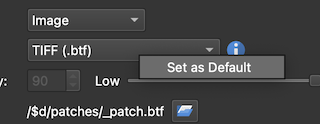
- Screenshot 2023-05-30 at 11.34.59.png (21.47 KiB) Viewed 18537 times